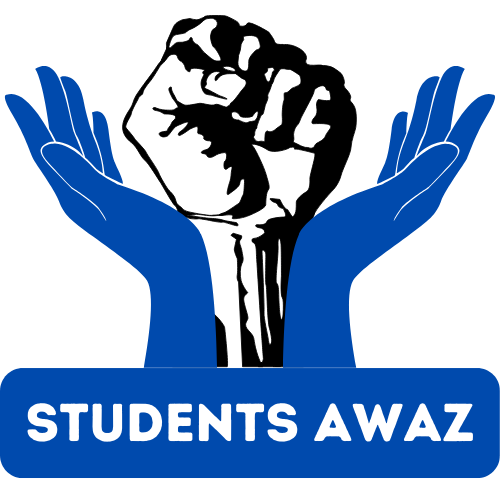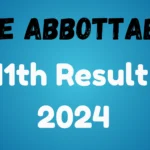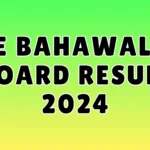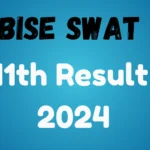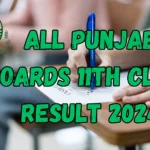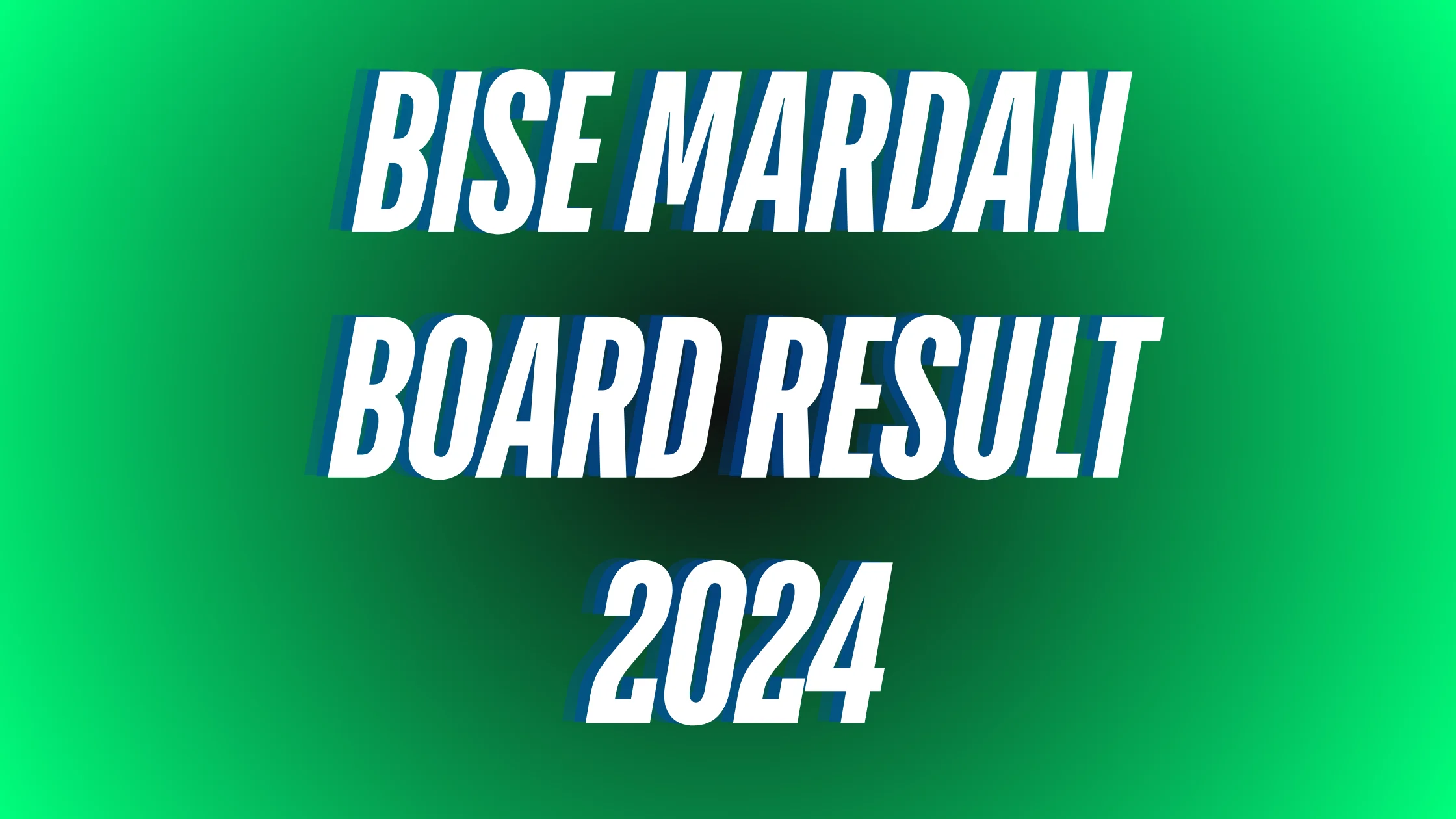Mardan Board Overview
Established in 1990, the Mardan Board of Education is one of the eight educational boards under the KPK government. The board ensures high-quality matric and intermediate level education across the province, covering the following areas:
- District Swabi
- District Nowshera
- District Mardan
The exam date sheet for the 9th class was declared in March 2024. Students appeared in the exams starting April 19, 2024. The result is expected to be announced in August 2024.
Important Dates
- Exam Date Sheet Announcement: March 2024
- Exams Start Date: April 19, 2024
- Result Announcement Date: August 2024
How to Check Mardan Board 9th Class Result 2024
You can verify your Mardan Board 9th class result 2024 using various methods, both online and offline. Here are the details:
1. Check 9th Class Result via Roll Number
The most common method for students is to use their roll number. Follow these steps:
- Visit the official website: bisemdn.edu.pk.
- Click on the “Results” tab.
- Enter your roll number.
- Click on the “Submit” button to view your result.
2. Check 9th Class Result via Name
If you don’t have your roll number, you can check your result using your name:
- Visit the official website: bisemdn.edu.pk.
- Click on the “Results” tab.
- Enter your name and your father’s name.
- Click on the “Submit” button to view your result.
3. Check 9th Class Result via SMS
For those without internet access, checking your result via SMS is a quick and easy option:
- Open the SMS application on your mobile phone.
- Type your roll number in the message body.
- Send the message to 9818.
- You will receive an SMS with your result shortly after.
4. Check 9th Class Result via Gazette
The result gazette is available on the board’s official website about an hour after the results are declared:
- Visit the official website: bisemdn.edu.pk.
- Click on the “Gazettes” tab under the “Services” section.
- Download the gazette in PDF format.
- Search for your name or roll number to find your result.
How to Recheck Papers After an Unsatisfactory Result:Bise Mardan
If you are unsatisfied with your result, you can apply for paper rechecking. Here’s how:
- Visit the official website: bisemdn.edu.pk.
- Download the “Re-totaling” form from the “Downloads” section.
- Fill out the form with your details and the subjects you want to be rechecked.
- Pay the required fee at UBL or ABL.
- Attach a copy of your result card and ID card to the form.
- Submit the form to the board’s office.
Board or School Migration
If you need to migrate to another board or school, follow these steps:
- Obtain an NOC from your current board or school.
- Download the migration form from the BISE Mardan board’s website or office.
- Fill out the form with the necessary details.
- Attach the required documents (DMC, NOC, ID card copies).
- Pay the migration fee at UBL or ABL.
- Submit the form to the BISE Mardan board’s office.
How to Reappear in Supplementary Exams After Failing the Result
If you fail the 9th class exams, you can reappear in supplementary exams the following year. Here’s how:
- Contact your school to fill out the application form for the 9th and 10th-grade exams.
- Pay the required fee for both exams.
- Study both the 9th and 10th-grade subjects.
- The board will inform you of the supplementary exam schedule along with the 10th-grade exams.
Paper and Result Cancellation
If you wish to cancel your exam papers or result, follow these steps:
- Download the “Paper Cancellation” form from the BISE Mardan board’s website.
- Fill out the form with your personal and exam details.
- Specify the subjects you want to cancel.
- Pay the cancellation fee at UBL or ABL.
- Attach copies of your DMC and CNIC.
- Submit the form to the board’s office.
Boards Contact Information
For any queries or additional information, you can contact the BISE Mardan Board at:
- Phone: +92-937-923-0273
- Email: info@bisemdn.edu.pk
- Address: Malakand Rd, Sheikh Maltoon Town, Mardan, Khyber Pakhtunkhwa
You can check your result via roll number, name, SMS, or gazette on the official website bisemdn.edu.pk.
Visit the official website, enter your roll number in the “Results” section, and view your result.
The passing marks for each subject are usually 33%, but it’s best to confirm from the official website or your result card.
The current chairman of BISE Mardan can be found on the official website under the “Board Administration” section.
Checking your Mardan Board 9th class result is straightforward with multiple methods available. Whether you use your roll number, name, SMS, or gazette, ensure you have all the necessary information ready. In case of unsatisfactory results, options like paper rechecking, supplementary exams, and migration are available to help you improve your academic performance. Stay informed and follow the procedures carefully to achieve the best possible outcomes.