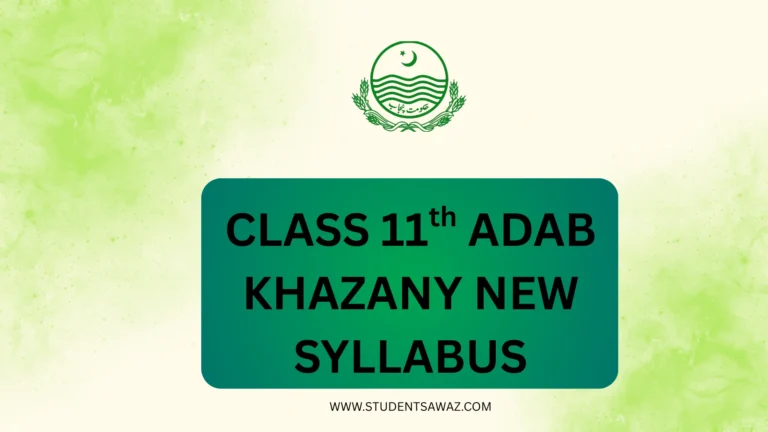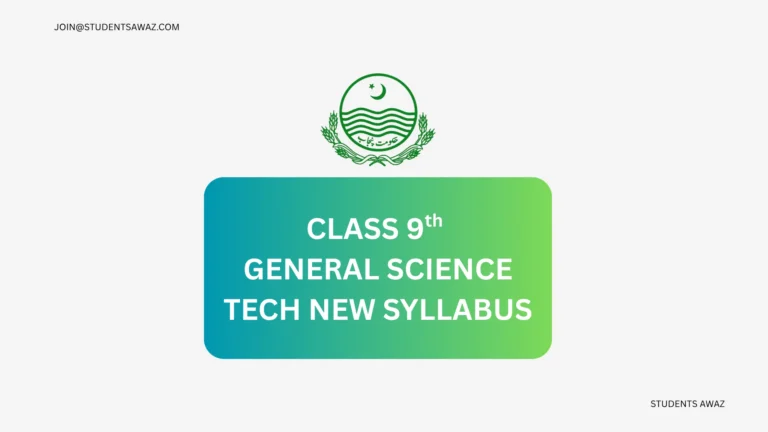The Punjab Public Service Commission (PPSC) has simplified its online system for applicants. Candidates can now apply for jobs, pay fees, edit applications, and download admission letters easily from the official website. This blog explains the PPSC online apply 2025 process, challan form, admission letter download, and how to edit PPSC application if you make mistakes.
Step-by-Step Process to Apply for PPSC Online
Step 1: Visit the Official Website
Go to www.ppsc.gop.pk and click on Apply Online.
Step 2: Select the Post
Choose the post you want to apply for, review the eligibility details, and click Proceed.
Step 3: Read Instructions
Read the Important Instructions and EPay User Manual. Tick the checkbox and click Apply Online.
Step 4: Enter CNIC Number
Provide your CNIC number and click Proceed.
1. Personal Profile
- Enter your email and mobile number.
- Verify them through the OTP system.
- Fill in details like date of birth, gender, employment type, disability, etc.
- Save information and proceed.
2. Fee Payment (PSID)
- The system will generate a Payment System Identifier (PSID).
- Pay the fee through the EPay system as per instructions.
3. Upload Images
- Upload your latest photograph and CNIC front image.
- File size must be under 25 KB.
4. Qualifications
- Enter your academic details.
- Save and proceed.
5. Service Record (If Applicable)
- Add your professional service record if required.
- Save information.
6. Final Submission
- Once all sections are complete, the Submit Application button will activate.
- Tick the undertaking and click Submit Application.
- You’ll receive an Application Number and a Token Number for editing or printing.
- Confirmation will be sent via SMS and email.
PPSC Challan Form 2025
Candidates need the challan form for fee payment. The PPSC challan form can be generated online and paid through ATM, internet banking, or mobile banking. Always keep a copy of the paid challan for record and verification.
PPSC Admission Letter 2025
The admission letter is essential for appearing in the written test.
Steps to download:
- Visit the PPSC Admission Letter section.
- Enter CNIC and case number.
- Download and print your admission letter.
PPSC Edit Application – Correction and Update
If you made a mistake in your application, PPSC allows correction using the Edit Application option.
- Go to the Edit Application page.
- Enter CNIC and token number.
- Update incorrect details like name, qualification, or uploaded image.
- Save changes and reprint your updated form.
This process is also called:
- PPSC Application Form Correction
- Re-Edit PPSC Application
- PPSC Application Update
- Correct Mistakes in PPSC Application
PPSC Results 2025 – Written and Final
The PPSC results 2025 are live. Candidates can check written results, final recommendations, and merit lists at www.ppsc.gop.pk.
Steps to check results:
- Visit the results section.
- Enter case number or CNIC.
- Download result and save for reference.
PPSC Merit List and Marks Details
The final merit list is based on:
- Written test performance
- Academic background
- Interview marks
The Detailed Marks Certificate (PPSC DMC) shows:
- Written marks
- Academic weightage
- Interview score
This helps candidates understand their strengths and weaknesses.
PPSC Lecturers Result
For lecturer posts, candidates can check results by:
- Visiting the written results section.
- Entering roll number or CNIC.
- Downloading the lecturer exam result.
Merit Calculation Formula
The PPSC calculates merit using a fair formula:
- 50% from written test
- 40% from academics
- 100 marks from interview
- +10 marks (special cases like govt employee’s son)
Merit % = (60% academics + 40% test + 10% subject marks)
Conclusion
The PPSC online apply 2025 process covers registration, challan form, image upload, admission letter download, and final submission. If you make mistakes, you can easily edit PPSC application using your token. After exams, always check PPSC written results, final merit lists, and DMCs from the official site.
FAQs about PPSC 2025
Visit the official PPSC website, open the written results section, enter your case number, and download the result.
DMC is the Detailed Marks Certificate showing your written, academic, and interview scores.
It’s based on test results, academic weightage, and interview marks.
Yes, using CNIC and token number, you can re-edit and correct mistakes online.