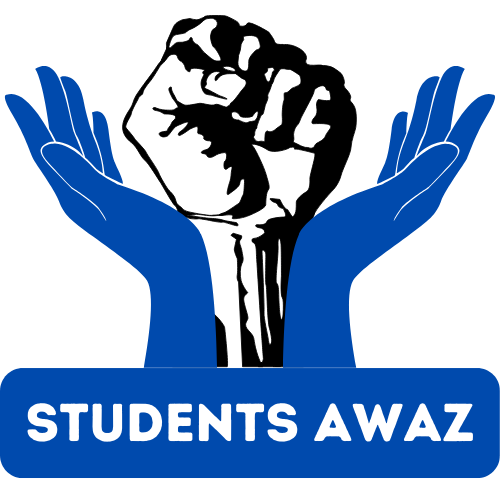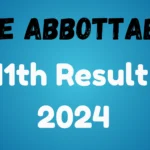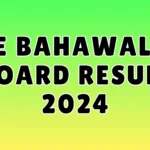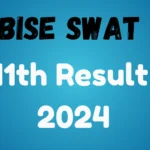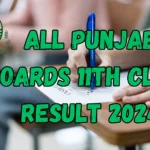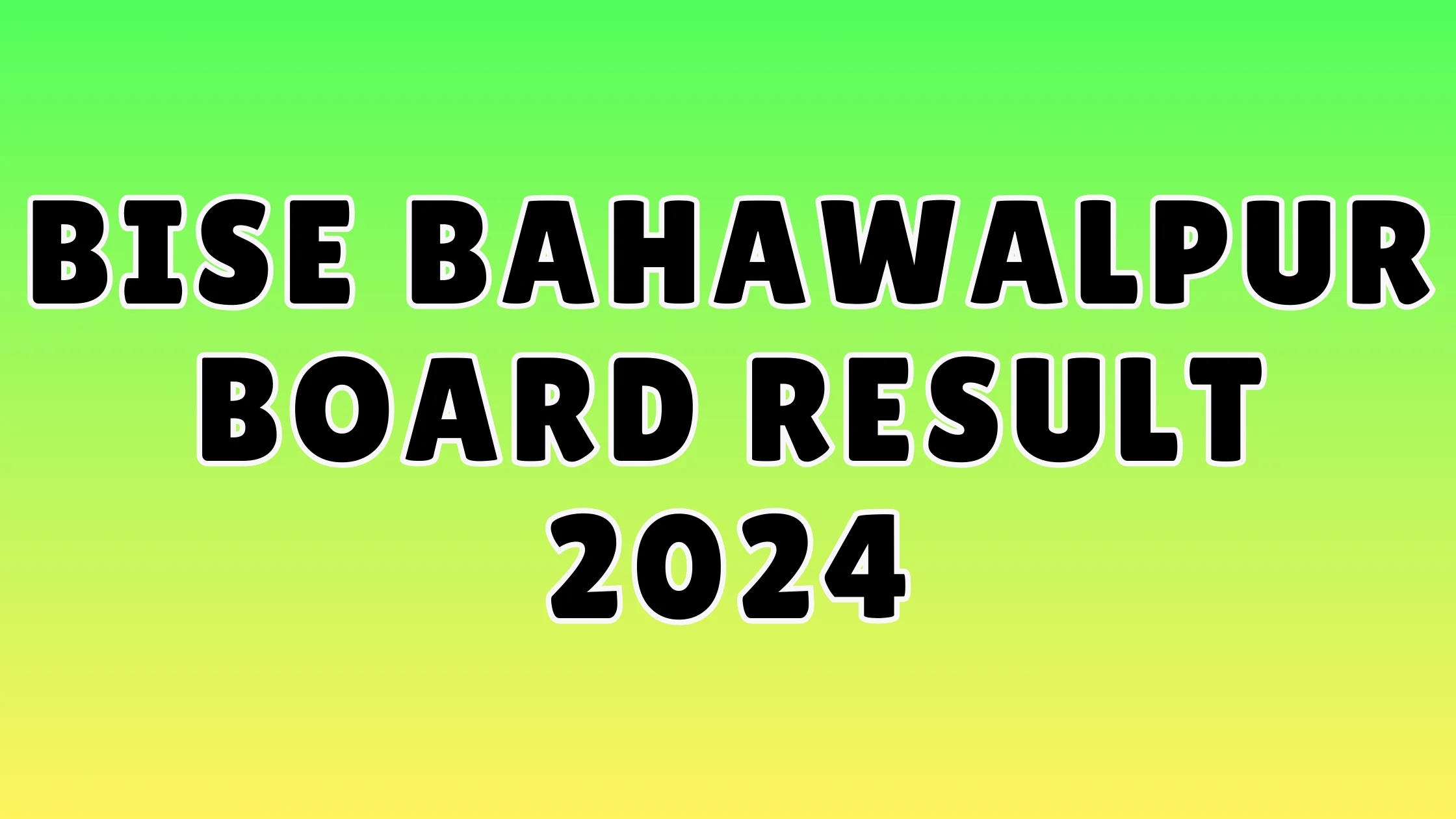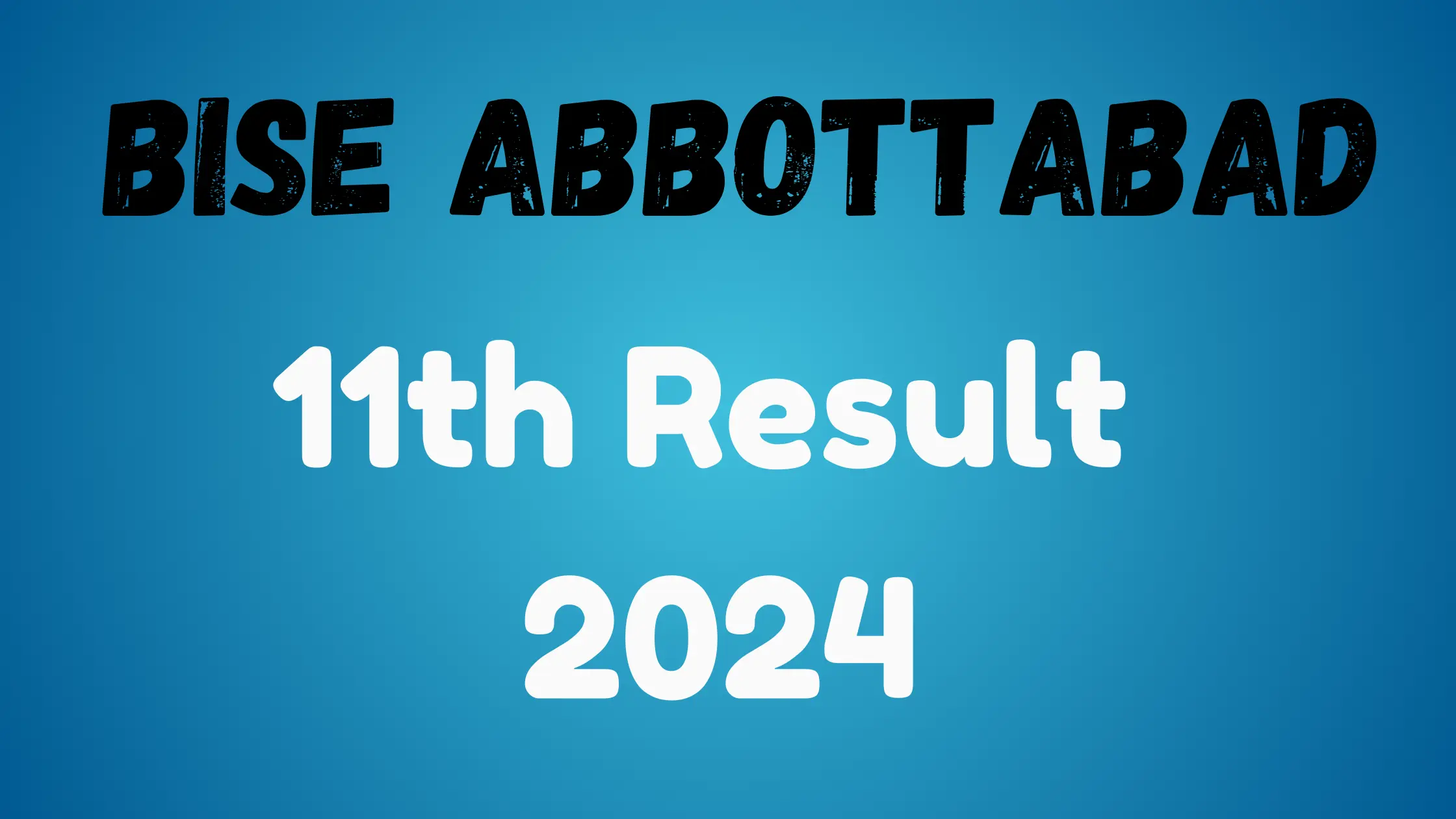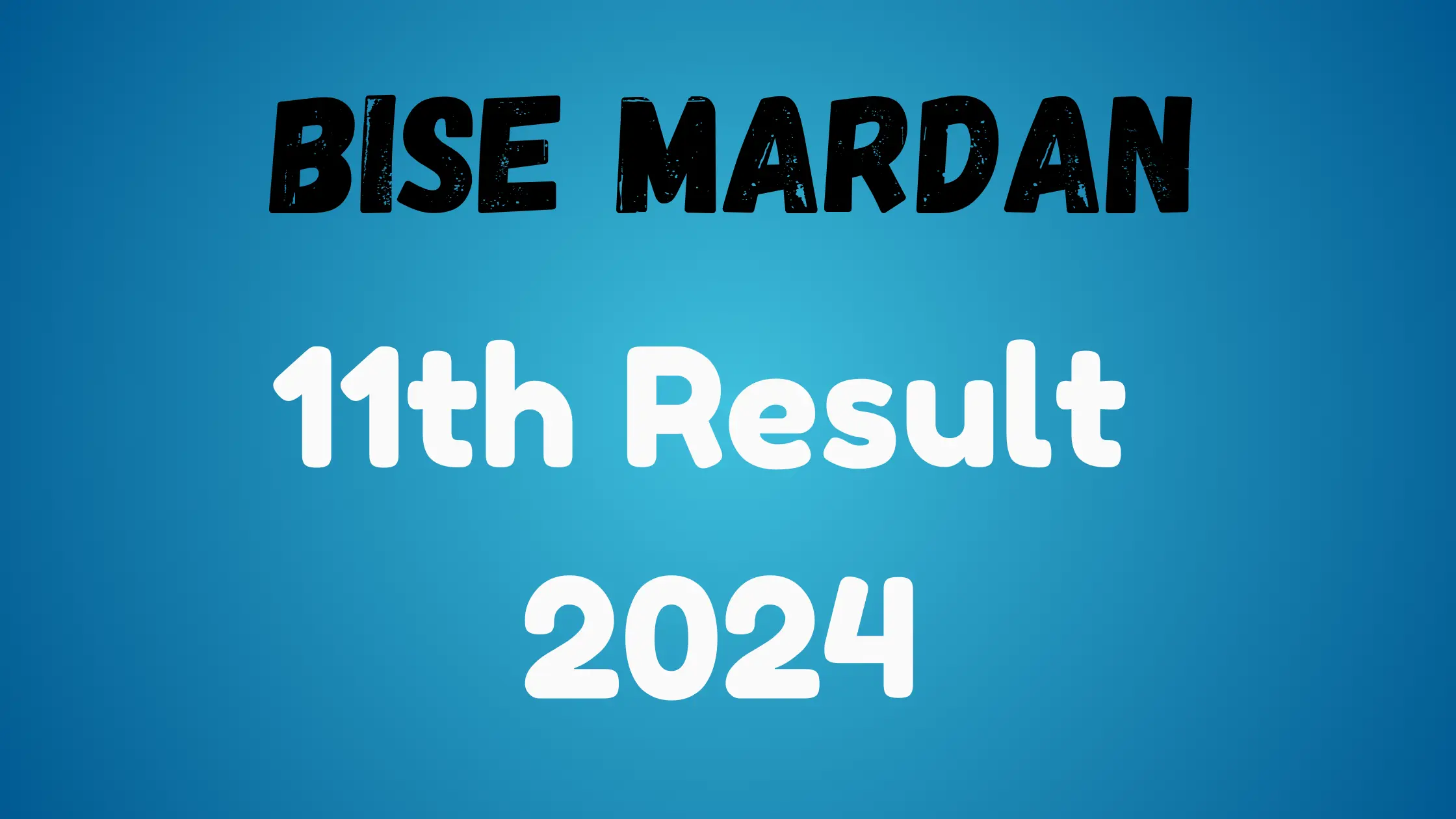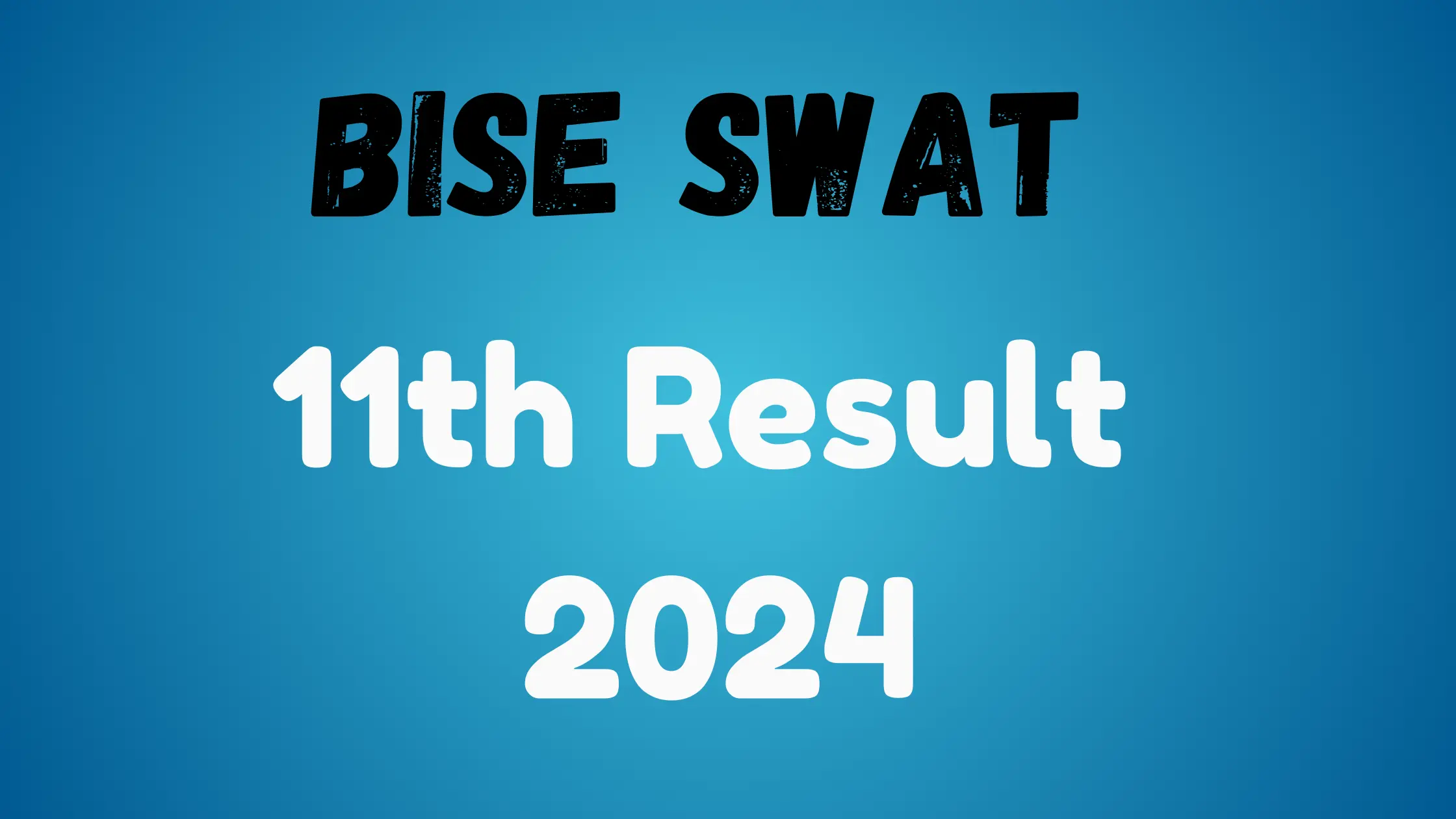The BISE Bahawalpur 11th class result is a highly anticipated event for students, as it marks a pivotal point in their academic journey. In this detailed guide, we will walk you through everything you need to know about checking your result, applying for paper rechecking, handling supplementary exams, and much more.
Quick Facts About BISE Bahawalpur Board 11th Class Result
| Category | Details |
|---|---|
| Board | BISE Bahawalpur |
| Class | 11th/First year/HSSC Part 1 |
| Year | 2024 |
| Total Marks | 550 |
| Result Date | 01-October-2024 |
| Result Time | 10:10 AM |
Methods to Check BISE Bahawalpur 11th Class Result
There are five simple ways to check your BISE Bahawalpur Board 11th Class Result. Each method is easy to use, so let’s look at them in detail:
1. By Roll Number
- Visit the official BISE Bahawalpur website.
- Go to the “Results” tab and select “HSSC Part 1.”
- Enter your roll number and click “Submit.”
- The result will appear in a new tab.
2. By SMS
- Open your phone’s SMS app.
- Type your roll number and send it to 800298.
- You’ll receive your result shortly via SMS.
3. By Name
- Open the BISE Bahawalpur website.
- Select “HSSC Part 1” and enter your name.
- Click “Search” and find your result in the list.
4. Through Gazette
- Download the result gazette from the official website.
- Open the PDF and use the search function to find your roll number or name.
5. Mobile Application
- Download the Bahawalpur Board mobile app from the Play Store.
- Enter your roll number or name to get your result.
How to Apply for Paper Rechecking
If you believe your result doesn’t reflect your hard work, you can apply for rechecking:
- Go to the “Students Section” on the official website.
- Select “Apply Paper Rechecking” and enter your roll number and class.
- Follow the instructions to complete the application.
Steps to Pay the Rechecking Fee
- Open “Bank Challan & Info” on the website.
- Fill out the form with your details and select “Rechecking Fee.”
- Pay the challan at UBL and submit it to the BISE Bahawalpur office.
How to Apply for Migration
Migration is available for students wishing to transfer to another board or college:
- Open the “Apply NOC” option under the “Students Section.”
- Fill out the form with the necessary details and pay the NOC fee.
How to Cancel Your Result
If you wish to cancel your result and repeat the 11th grade, follow these steps:
- Download the “Application for Result Cancellation” from the website.
- Submit the required affidavit and pay the cancellation fee.
How to Apply for Supplementary Exams
For students who didn’t pass all their subjects, supplementary exams offer a second chance. Here’s how to apply:
- Enroll yourself through your college when registration opens.
- Once your roll number slip is issued, prepare for both written and practical exams.
BISE Bahawalpur Board Contact Information
- Email: bisebwpinfo@gmail.com
- Website: https://web.bisebwp.edu.pk
- Phone: 062 9255497
- Address: Cheema Town, Bahawalpur
FAQs About BISE Bahawalpur 11th Class Result
The result will be announced on 01-October-2024 at 10:10 AM.
Yes, you can check your results by name on the official website.
You can apply for paper rechecking through the “Students Section” on the BISE Bahawalpur website.
You can apply for supplementary exams to improve your marks in the failed subject.
You can apply for an NOC through the “Apply NOC” option on the official website.
Conclusion
The BISE Bahawalpur 11th class result 2024 is a major milestone in your academic journey. With multiple methods to check your result and the option to apply for rechecking, supplementary exams, or migration, you are well-equipped to handle any situation that arises. By staying informed and proactive, you can ensure that your academic future stays on track.