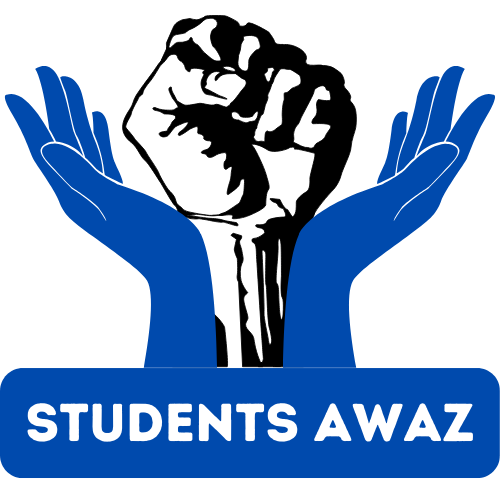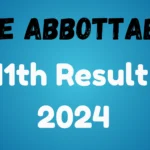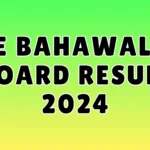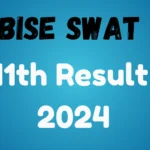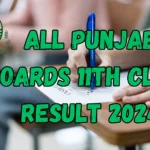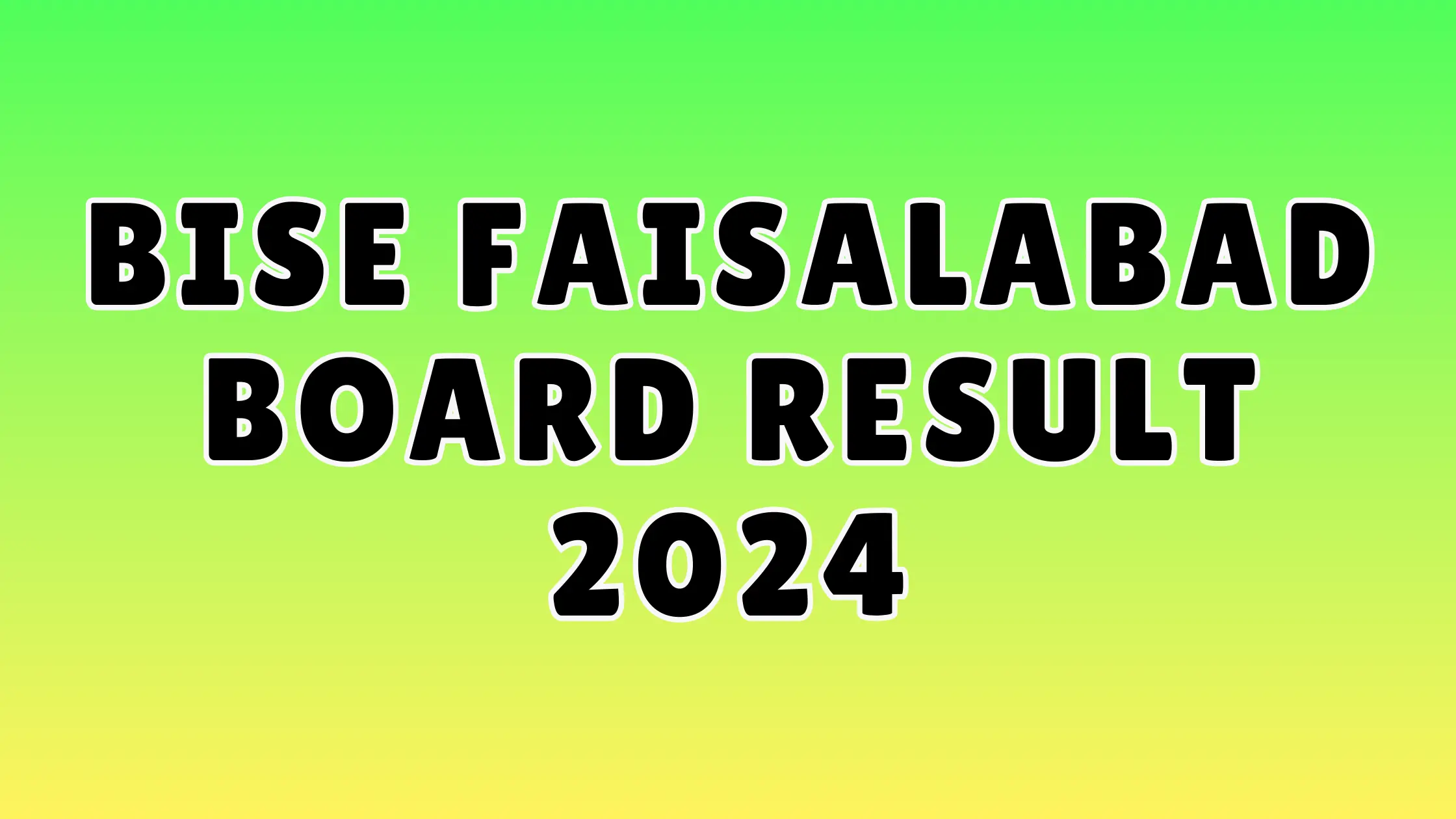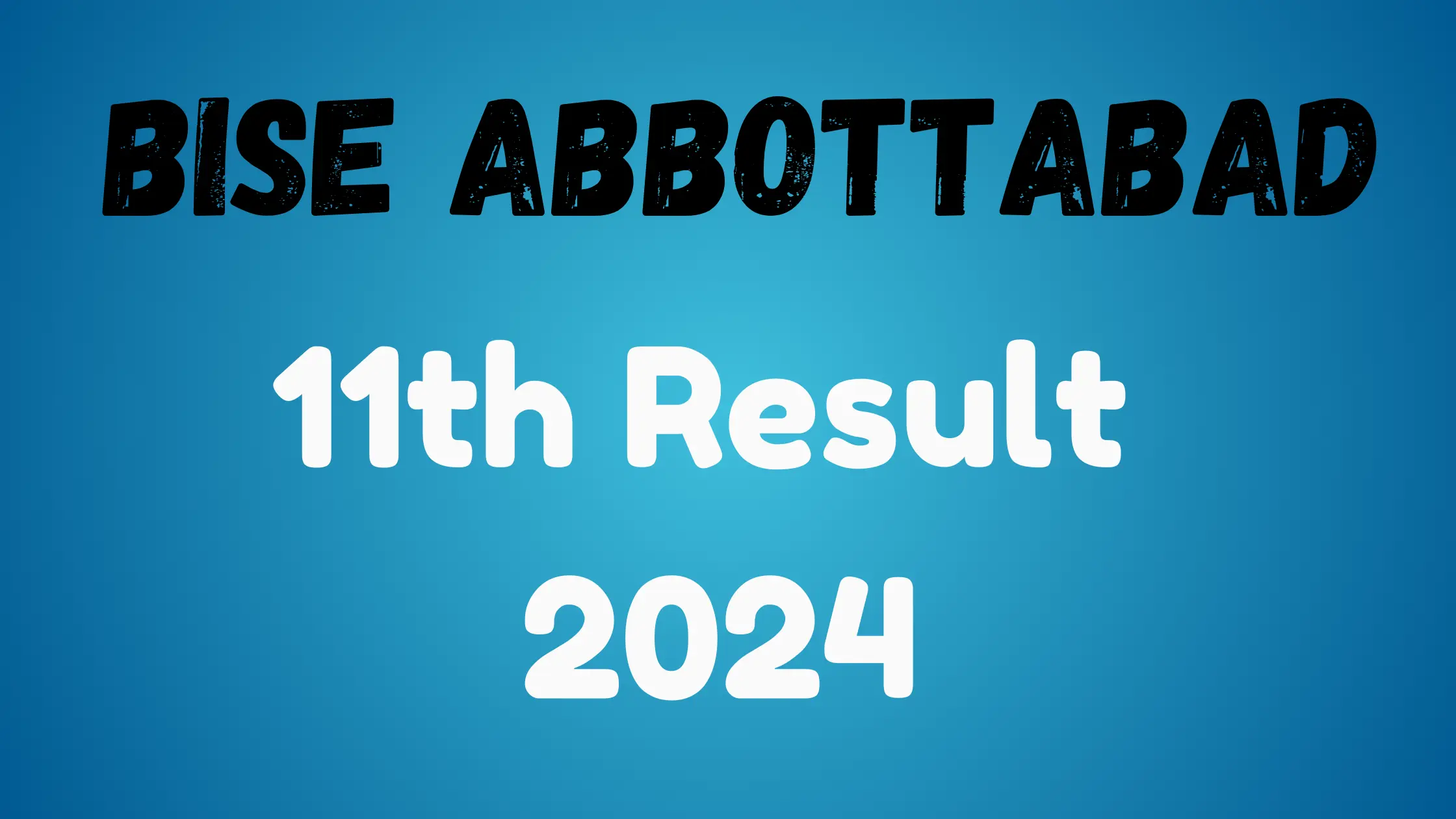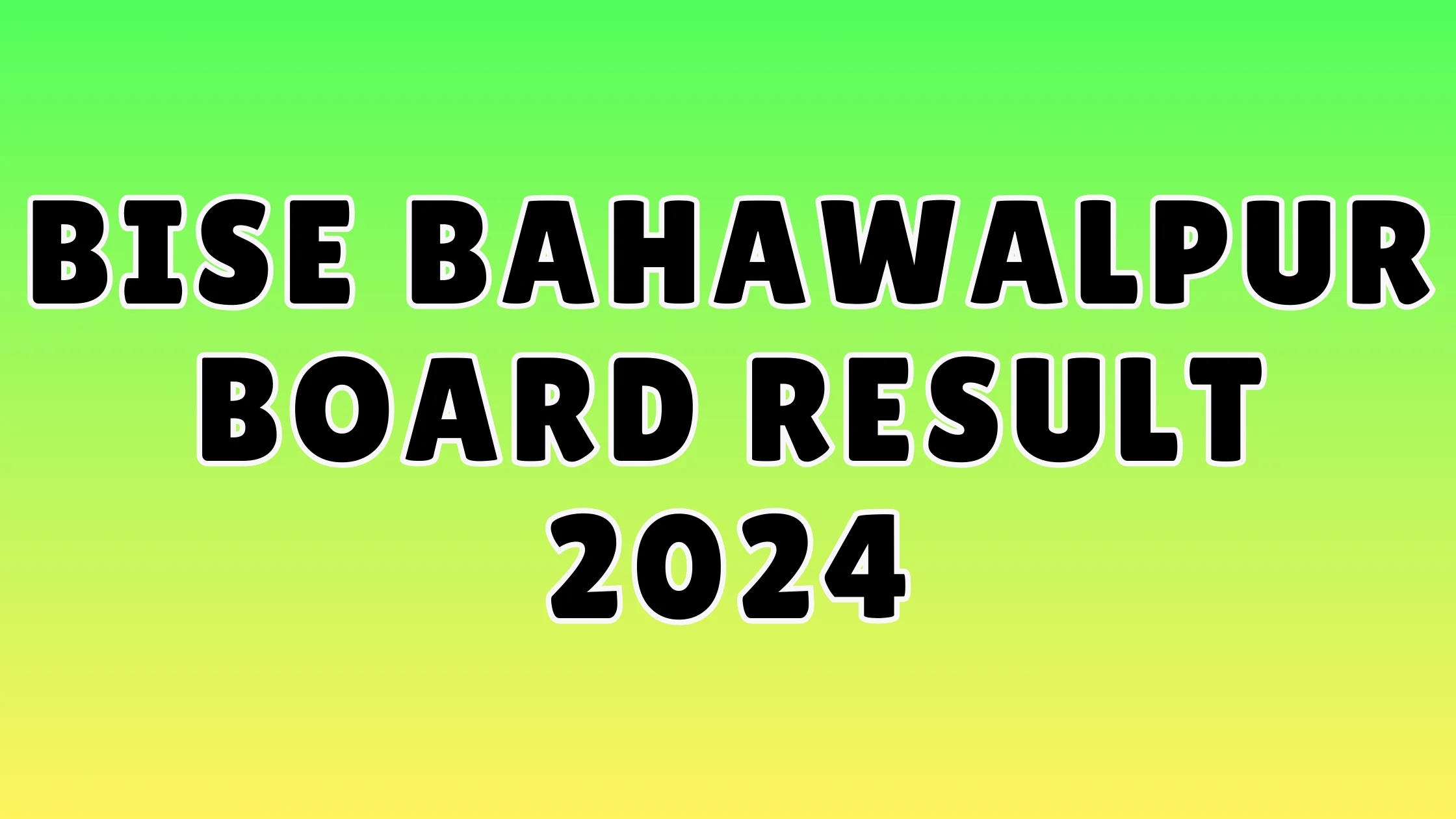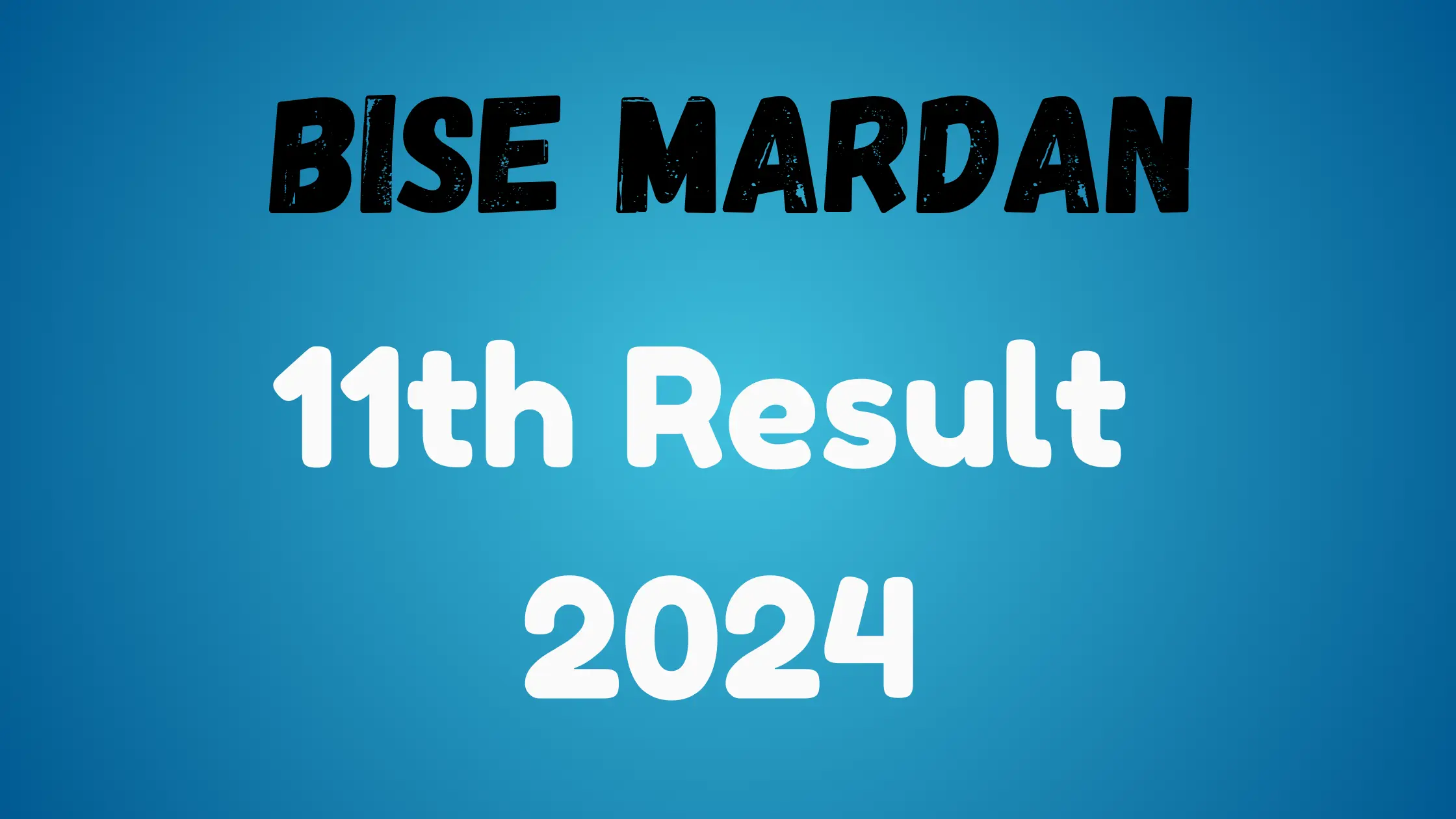Now the students are waiting for the BISE Faisalabad Board 11th Class Result 2024. In general, I can say that checking a result is always thrilling but at the same time – it is the feeling when everything depends only on you. Since this is the case some of the questions asked to the university include how and where to get the result, what to do when one is dissatisfied with the result that they have received, and what to do when one wants to recheck or apply for supplementary exams.
Quick Facts About BISE Faisalabad Board 11th Class Result 2024
| Board | BISE Faisalabad Board |
|---|---|
| Class | 11th/First year/HSSC Part 1/Intermediate Part 1 |
| Year | 2024 |
| Exam Type | Annual |
| Total Marks | 550 |
| Result Date | 1st October 2024 (Expected) |
| Result Time | 10:10 AM |
How to Check BISE Faisalabad Board 11th Class Result 2024
There are multiple ways to check your BISE Faisalabad Board 11th Class Result, each offering convenience based on your circumstances. Whether you’re at home, on the go, or even without an internet connection, one of these methods will help you easily access your results.
1. Check BISE Faisalabad 11th Class Result by Roll Number
The most common and easiest method to check your result is by using your roll number. Follow these steps:
- Open Google Chrome and visit the official BISE Faisalabad website.
- On the homepage, click on “Result of Intermediate First Annual.”
- Select “By Roll Number” in the search bar.
- Enter your roll number and click “View Result.”
- Your result will appear on the screen within a few seconds.
This method is reliable and fast, especially if you have a good internet connection.
2. Check BISE Faisalabad 11th Class Result by SMS
Don’t have access to the internet? Don’t worry! You can still check your 1st year results through SMS:
- Type your roll number in the message body.
- Send the message to 800240.
- You’ll receive a reply shortly with your result details.
Keep in mind that SMS results might take a few minutes to arrive depending on network traffic, and standard messaging charges may apply.
3. Check BISE Faisalabad 11th Class Result by Name
If you’ve misplaced your roll number, don’t fret. You can check your results by using your name. Here’s how:
- Visit the Faisalabad Board website.
- Click on the “Result of Intermediate First Annual” option on the homepage.
- Select “By Name” in the search bar.
- Enter your name and your father’s name.
- Click “View Result.”
- Choose your result based on your school and other identification details.
4. Check BISE Faisalabad 11th Class Result by Gazette
If you’re nostalgic about gazettes or want to look up a large group of students at once, you can check the results via the digital gazette:
- Open the BISE Faisalabad website and click on the “Downloads” tab.
- Look for the latest gazette and download it in PDF format.
- Use a PDF reader to search for your roll number, name, or school.
- Your result will be highlighted in the document.
How to Apply for Supplementary Exams After Failing
Failing a subject doesn’t mean it’s the end of the road. You can still improve your grades by taking supplementary exams. Here’s how:
- Keep an eye on the BISE Faisalabad Board website for supplementary exam notices.
- Fill out the application form for supplementary exams at your school or college.
- Pay the required fees before the due date.
- You’ll receive a new roll number slip for your supplementary exams.
Make sure to continue your 12th-class studies while preparing for these exams to avoid falling behind.
How to Apply for Result Cancellation
If you’re unhappy with your 11th class result and want to restart the year, you have the option to apply for result cancellation. Here’s how to do it:
- Visit the BISE Faisalabad website and navigate to the “Online Services” tab.
- Select the “Result Cancellation” option.
- Fill out the application form, providing your roll number, name, exam session, and other details.
- Pay the required fee using the online challan.
Once processed, your result will be canceled, allowing you to retake the 11th class from scratch.
Frequently Asked Questions (FAQs)
You can check your result through SMS by sending your roll number to 800240.
Yes, you can apply for rechecking one or multiple subjects, depending on your preference.
Yes, you can continue with your 12th-class studies and prepare for the supplementary exams simultaneously.
You can check your results using your name and father’s on the BISE Faisalabad website.
You can track your application status on the BISE Faisalabad website using the “File Tracking” tool.
Simply, the BISE Faisalabad Board 11th Class Result 2024 is crucial for the student in the sense that it is an important step towards higher education. Regardless of your performance and whether you scored high or low there are other avenues one could take to make sure that they excel. Especially, it is rather convenient to check your results with available online, SMS, and gazette services. If you are still dissatisfied, paper rechecking provides for re-evaluation in the event the papers have been marked probably in error.
There is no other way but to wait for the results, rechecking, and supplementary exam announcements on the official BISE Faisalabad website so long as the instructions given above are followed diligently.1